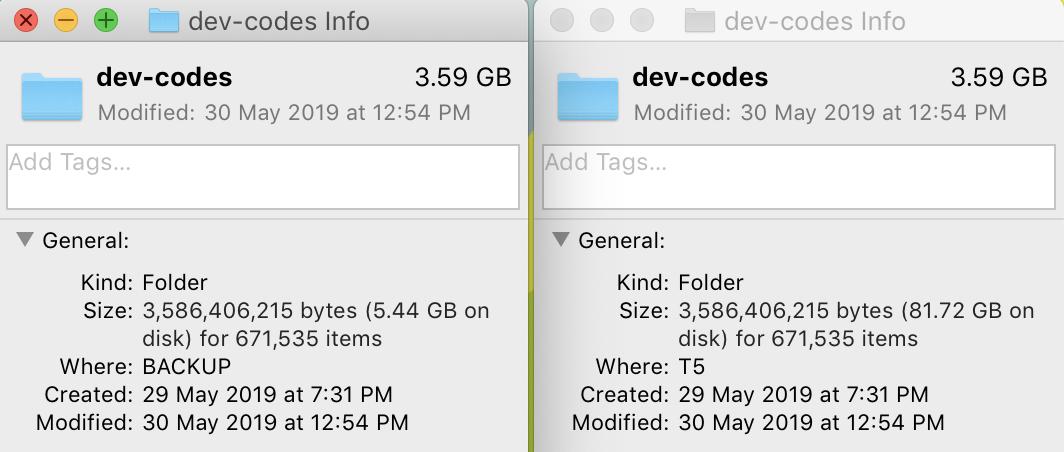sh: react-scripts: command not found npm ERR! file sh npm ERR! code ELIFECYCLE npm ERR! errno ENOENT npm ERR! syscall spawn
It could be that you are running a script from Visual Studio Code's NPM-Scripts sidebar. To fix that, add the following configuration in settings.json file under .vscode directory. If .vscode directory nor settings.json is not existing, just create those two.
{
"npm.packageManager": "yarn"
}
Restart VS Code, then click the start script from NPM Scripts sidebar.
If you don't want to create .vscode directory and settings.json file, there's a global settings where npm.packageManager setting could be applied. This can be set by going to the menu under File > Preferences > Settings. (Code > Preferences > Settings on macOS). On User tab, type package manager. Change the Npm: Package Manager to yarn.
Restart VS Code.
Alternatively, it can be set directly on global settings.json file by opening the Command Palette. Command Palette can be accessed in the menu under View > Command Palette (keyboard shortcut: Control+Shift+P on Windows, Command+Shift+P on Mac). Then type settings
Choose Preferences: Open Settings (JSON).
Then add "npm.packageManager", then choose "yarn":
Restart VS Code